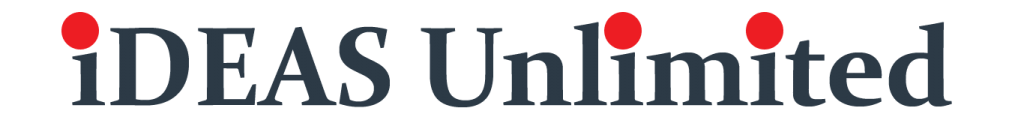Ever since Google has rolled out the mobile first index update, marketers consider the need of the hour to set up mobile friendly website optimized well enough for mobile searches.
That means Google will rank your site based on how well the mobile version of your site has been optimized.
Here are some mobile optimization tips to help your site stand out in the search results.
-
-
Run a Mobile Friendly Test & Conduct a Website Audit
To Begin with you need to check each and every page of your site to evaluate if it’s mobile friendly. Google’s mobile-friendly test includes a selection of usability criteria, such as viewport configuration, use of plugins, and the size of text and clickable elements. It’s important to consider that Google assesses mobile friendliness per page basis. Hence you need to check your landing pages one at a time.
Having passed the Google Mobile Friendly test for all the pages is a good way to begin but there’s a lot more aspects you need to consider. A thoroughwebsite audit will ensure all the important pages & resources of the site are easily accessible to Google bots & all your mobile friendly pages are free of errors.
-
Keyword Research from the Mobile Perspective
Keyword searches used by visitors on mobiles are a lot different than the ones used on desktops. This has several implications, firstly over 20% of mobile queries are searched using voice search. This has to do with a number of factors; first, over 20% of mobile queries are voice searches. Second, mobile searches are precise and to the point since the priority connected with queries are mostly urgent in nature.
Google calls these priority moments of 4 types.
- I-want-to-go moments
- I-want-to-do moments
- I-want-to-buy moments
The best resource to ascertain the nature of your mobile queries is nothing but Google Search Console.Go to your account and navigate to Search Traffic > Search Analytics. Check Clicks, Impressions, and Positions to be displayed, choose Comparison under Devices, and click on Queries.
This report is great on so many levels. First, it gives you a great idea on your keywords’ search volume ratio on desktop and mobile, and helps you find keywords with lots of mobile searches to target. Second, it will show you the keywords that you rank for in Google Mobile but not on desktop (to do that, click on the Desktop Position column twice to sort it in descending order).
Use this report to compile a list of seed keywords you’ll base your mobile keyword research upon. When you have your list, move on to dig out more valuable mobile queries with Rank Tracker.
-
Consider Analyzing Accelerated Mobile Pages(AMP)
AMP is a Accelerated Mobile Pages is a Google step to display a faster version of a mobile page. AMP is a new way of building web content for mobile devices that results in a simpler, much lighter version of HTML. Apart from a mobile ranking boost, there’s a number of other reasons for going AMP:
- Best user experience. It’s no secret that speed matters. Multiple research has shown slow loading time correlates with higher bounce rates. AMP pages were designed for lightning fast speed.
- Better Click Through Rates. In his presentation at this year’s SMX East, John Shehata shared the results of his AMP research. He found that AMP pages tend to perform better in search not only in terms of rankings, but also in terms of their CTR.
- Currently, AMP is mainly for publishers, so if you (at the very least) don’t have a frequently updated blog or news section on your site, it likely won’t give you a significant SEO benefit right away, so you might want to let the dust settle before getting AMPed yourself.However, if you feel like getting your hands dirty with AMP right now, the easiest way is to implement it on a WordPress website — all you need to do is install the official AMP plugin. With the plugin active, all posts on your site will have dynamically generated AMP versions, accessible by appending /amp/ to the end of the posts’ URLs.To make sure your AMP pages are free from errors, it’s a good idea to keep an eye on them in a separate workspace in your WebSite Audior project.
-
Pay Attention to Location
The impact of the searcher’s location on the search results they get has been growing in the last few years. Not surprisingly, mobile searches are even more location-focused than desktop queries: Google says 80% of “near me” searches come from mobile. Search engines want to show results located near the mobile searcher for queries with local search intent, such as “takeaway restaurants” or “bike repair”. This means that setting up your site correctly for local search is crucial for mobile SEO, especially if you run a local business. Here are some of the main factors to pay attention to.- Google My Business. Register with Google My Business and make sure all details are correct and up-to-date. Put up a long, unique description for your business, choose the right categories, and upload at least 5 photos.
- Reviews. The number of reviews is perhaps the most important ranking signal in Google’s local search algorithm. Try encouraging customers to leave reviews by offering incentives to get reviewed. Consider setting up a reviews landing page. Never ignore negative reviews: on the contrary, respond to unhappy customers as fast as you can.
- Photos. The number of photos on your business page also matters to Google a lot. Take the time to take the pictures, or even hire a photographer to do it for you.
- NAP consistency. The consistency of your business’ NAP (Name, Address, Phone number) information is also essential for mobile local search. Make sure that you include these details into your mobile content, along with the type of business you run and its location.
- Schema markup. Utilizing microdata can give your site a local ranking boost for non-branded keywords. Make sure to list your business’ geographic and contact information. The local section of Schema.org has a variety of categories you can use, including address, phone, fax, operating hours, and even accepted payment types.
-
Common Mobile Optimization Issues
- Blocked JavaScript, CSS, and images. Make sure that Googlebot can easily access all resources used on your site and render all pages properly.
- Unplayable content. Some web pages include video or audio files that are unplayable on smartphones, e.g. if they require Flash (which is not supported by most mobile browsers). Avoid Flash and keep your media playable across devices to ensure a great user experience for all visitors.
- Hard-to-dismiss pop-ups. If you use pop-ups on your mobile site, remember to keep them unobtrusive. A few months ago, Google announced that in January 2017, they’ll start punishing mobile pages that show intrusive interstitials when a user first opens a page, pushing the page down in search results.
- Slow mobile pages. Page load speed is one of the major user experience factors, especially for mobile users. Remember to always test your pages’ load time and always compress your images and other resources.
- Faulty redirects. Some mobile sites do not have the redirects from the desktop version of the site to the mobile version set up correctly — the redirects may be always taking the visitor to the mobile homepage, for example. Redirects from each desktop URL must be taking your mobile users to the respective mobile URL.
- Mobile-only 404s Sometimes websites may have a valid version of a certain page for desktop users, but throw a 404 for visitors accessing the mobile version of the same URL. Google strongly recommends redirecting mobile users to an equivalent mobile page instead.
- Irrelevant cross-links The recommended practice here is that all internal links within the mobile version of the site should lead to mobile URLs and not to desktop-optimized pages — especially when mobile versions of these pages are available.
-
Track Mobile Ranking on a Regular Basis
-
Finally, to see the effect of your mobile SEO efforts, it’s only logical that you should be tracking your mobile ranks alongside your desktop positions.