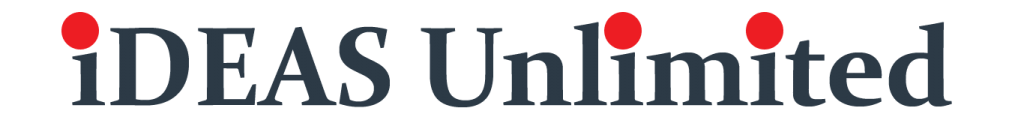What is Google Callout extension
You can add callouts when you create your campaign by editing your descriptive text, and see how ads that contain callouts perform in the Ad extensions tab.
Note that Callouts appear in ads only at the top and bottom of Google search results. Keep in mind that your ads won’t always show callouts. Also, when your ads show callouts, the format that appears could vary.
How you can benefit from callout extensions
Isn’t it quite obvious why your ad would stand out more and above other advertisers online?
Your ads may already include sitelinks, but your business has some unique offers you’d like to promote to shoppers. You know that if these potential customers could see the additional benefits your business has to offer, they might be more likely to click on your ad.
- Highlight or summarize your business offering: Promote popular or unique aspects of your business.
- Minimize work and update callouts easily: You don’t need to make new text ads or edit them to include callouts. You can change your callout text whenever you want, keeping your ads up-to-date with sales and special offers.
- Flexibility: You can add callouts at the account, campaign, or ad group levels, allowing you to include both generic or detailed information within your ads.
- Detailed reporting: Find out how many clicks occurred on your ad when callouts appeared and compare your summary callout statistics at the campaign, ad group, or ad levels. You can also segment your statistics using “Top vs. Other” to see where ads with callouts were shown above organic Google search results.
- Data retention: Edit your callouts without resetting their performance statistics.
- Customized callouts for mobile: Create mobile-optimized callouts to show on mobile devices, or disable specific callouts on the devices you choose.
- Scheduling with start and end dates: Specify the dates, days of the week, or times of day your callouts are eligible to show.
Some Tips for great callouts (Be creative!)
- Max 12-15 characters – increases the amount of callouts that can show and gives AdWords more callouts to choose from. (avoid complete sentences)
- Promote USPs – Understand your niche audience and Use words that will give you an edge of your competitors and their products/ services
- Keywords– If you are struggling to find the best phrases start of with words that best match your campiagn ads, understand the target visitors mind set and use those keywords